How to sign up for FREE to Etsy Canva and Printful
HOW TO SIGN UP FOR FREE TO ETSY:
SITES & TOOLS NEEDED TO GET UP & RUNNING ON ETSY FOR POD (Print on Demand)
THIS METHOD IS THE SAME EVEN IF YOU ARE ONLY SELLING PLRs, eBooks, or OTHER DIGITAL PRODUCTS
I’m not going to go into how to use each of these right now as I have other tutorials on my site and in FREE PDFs plus it would be too much to try digest at this point but rather tell you the sites, URLs (addresses) and tools you need that are FREE!
AND TO GET STARTED YOU ONLY NEED 3!
1: ETSY SHOP/STORE
2: CANVA
3: PRINTFUL
And this is all you need to get going, let’s get you signed up FREE to each.
ETSY SIGN UP PROCESS (FREE account)
- Go this this url (etsy site address) https://www.etsy.com/
Next look top right and you’ll see “Sign in”, click this and choose “Register” button which will appear top right of the pop up.
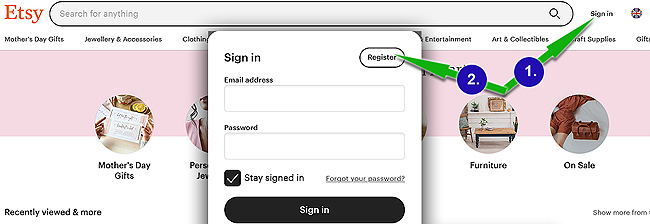
Enter Your details and click the “Register or Submit” button.
You will immediately be logged in to your new Etsy account.
IMPORTANT: Next you MUST confirm your registration by going to your email account and looking for an email entitled “Confirm your Etsy Account”, in this email is a button, just click it and that’s it, your new account is active and confirmed.
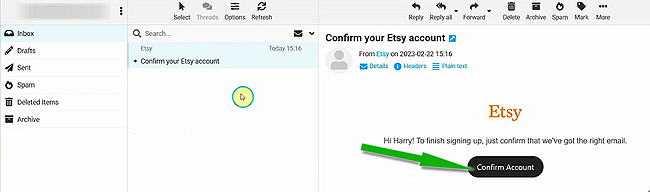
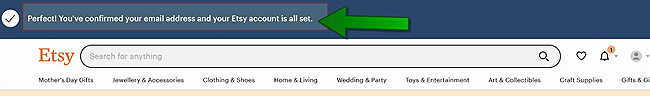
If you wish to add an avatar/image for your store, go to small image top right next to the basket icon, click it and choose “Account Settings”, on this page you will see a button named “Public Profile”, click it then the next page opens.
You will see a button named “Browse” this is for you to choose an image for your profile pic, click to find an image from PC/laptop, it has to be 400 x 400 pixels, once done scroll down, click SAVE.
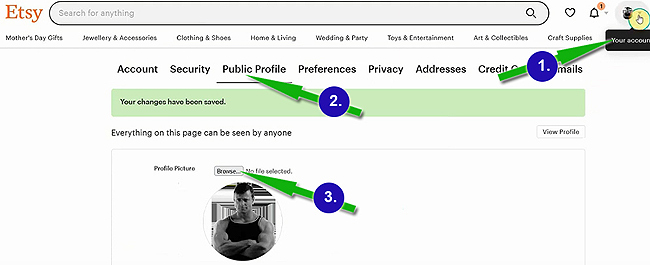
CANVA SIGN UP PROCESS (FREE account)
Go to this URL (Canva site address) https://www.canva.com/
Next click onto the “Sign up for Free” button.
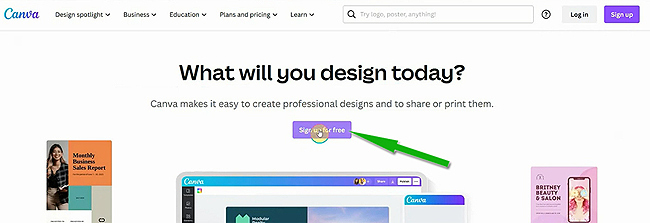
A pop-up window asks which way you would like to sign up, I recommend “email” as your choice
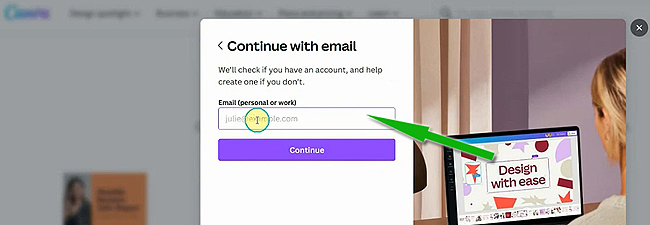
Enter your email then click the “Continue” button, next type in the name you want to use for this account then click the “Create Account” button
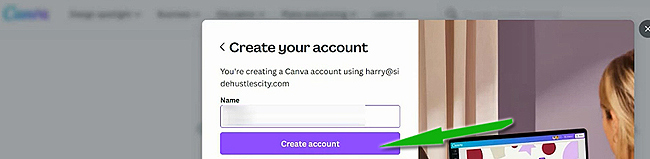
Next you will see a new box appear asking for a security code that has been sent to the email address you just signed up with, so go to your email account and check for this code, the email will be entitled “(numbers) is your Canva code”, copy this code then go back to Canva and paste it into the box provided and Canva will automatically confirm this code and log you in.
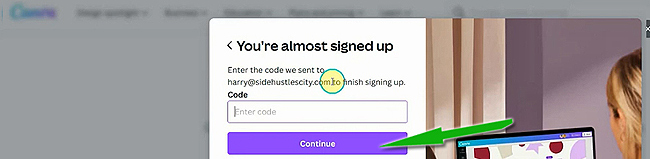
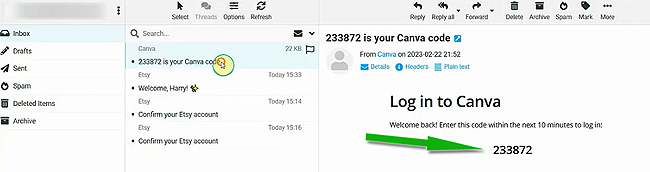
A box will appear on screen asking, “What will you be using Canva for?” here you can either click onto “Personal” (most popular choice) or “Small Business”, click your preference.
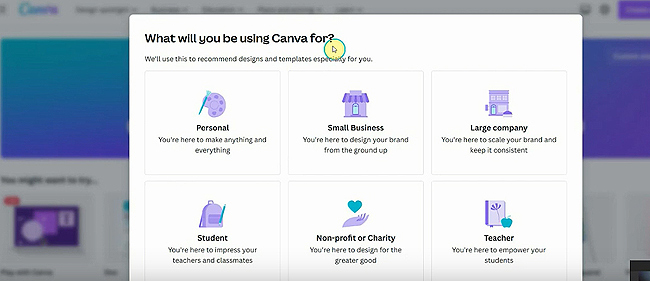
CREATING A LISTING CONTINUED:
Keep clicking the “Save and continue” button until you see the screen below, you can ignore this one and just click the “Continue to your shop” button.
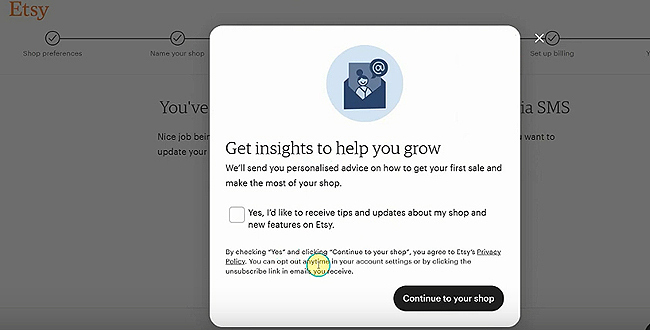
On ALL the next boxes that appear keep clicking “Maybe Later” until another screen/box appears asking if you wish to opt in to receive “Amazing Things” I would suggest NOT NOW.
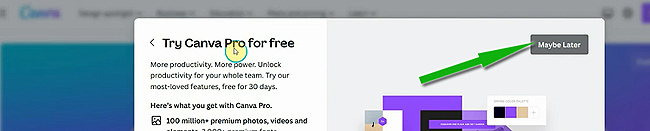
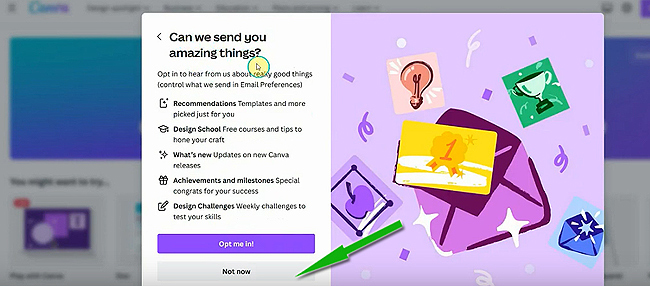
And WOHOO you are now signed up for your FREE Canva account.
PRINTFUL SIGN UP PROCESS (FREE account)
Go to this URL (Printful site address) https://www.printful.com
Now either click on the “Sign Up” link top right of the page or the “Let’s Go” red button bottom right main page.
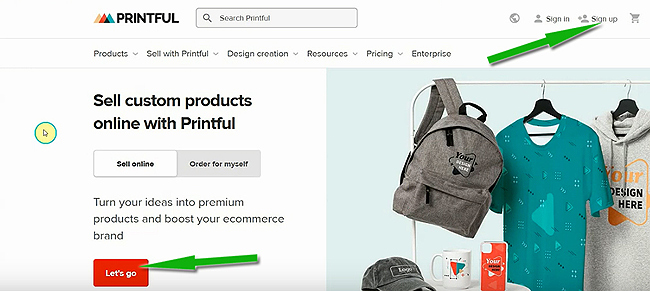
The next screen will ask if you want to sign up with social media, Google or email, I suggest signing up with your email address.
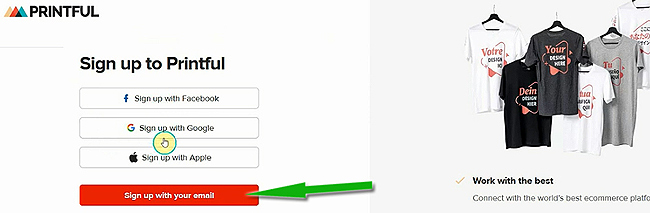
The next screen will ask you for your FULL NAME, EMAIL ADDRESS & a PASSWORD so enter those in the correct boxes remembering to click the checkbox named “I agree to Printful’s…” then click the red “Sign Up” button.
The next screen is “Tell us a little about yourself”, click the dropdown box and my advice would be to choose “I’d like to start my first online business” option then click the red “Finish” button.
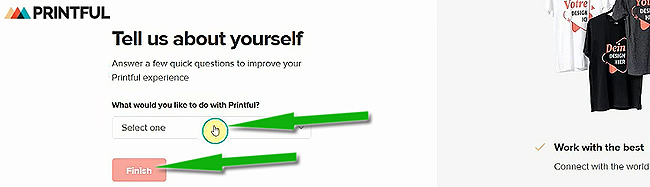
You’ll be signed into your Printful account, now you’ll see “Please confirm your email address” so go to your email account and check for an email named “Confirm email address” from Printful.
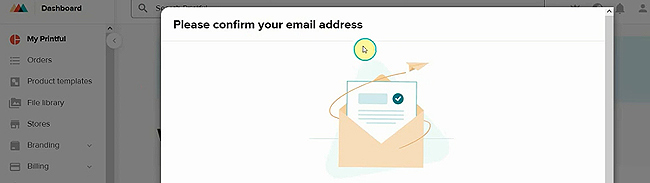
Inside this email click the red button named “Confirm email address” which will redirect you back to Printful and your account dashboard.
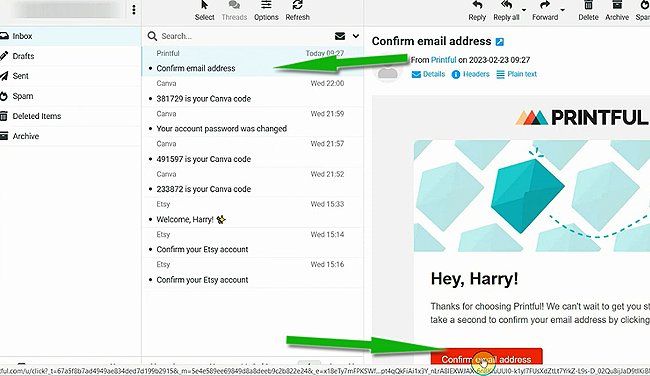
- You will now see a green banner stating your email address is now confirmed.
- BOOM, that’s it, you now have your 3 main accounts from ETSY, CANVA & PRINTFUL to start you on your journey to start earning a passive income online.
