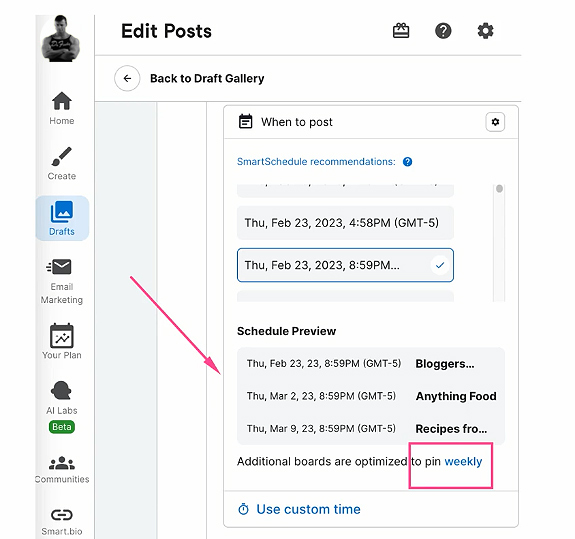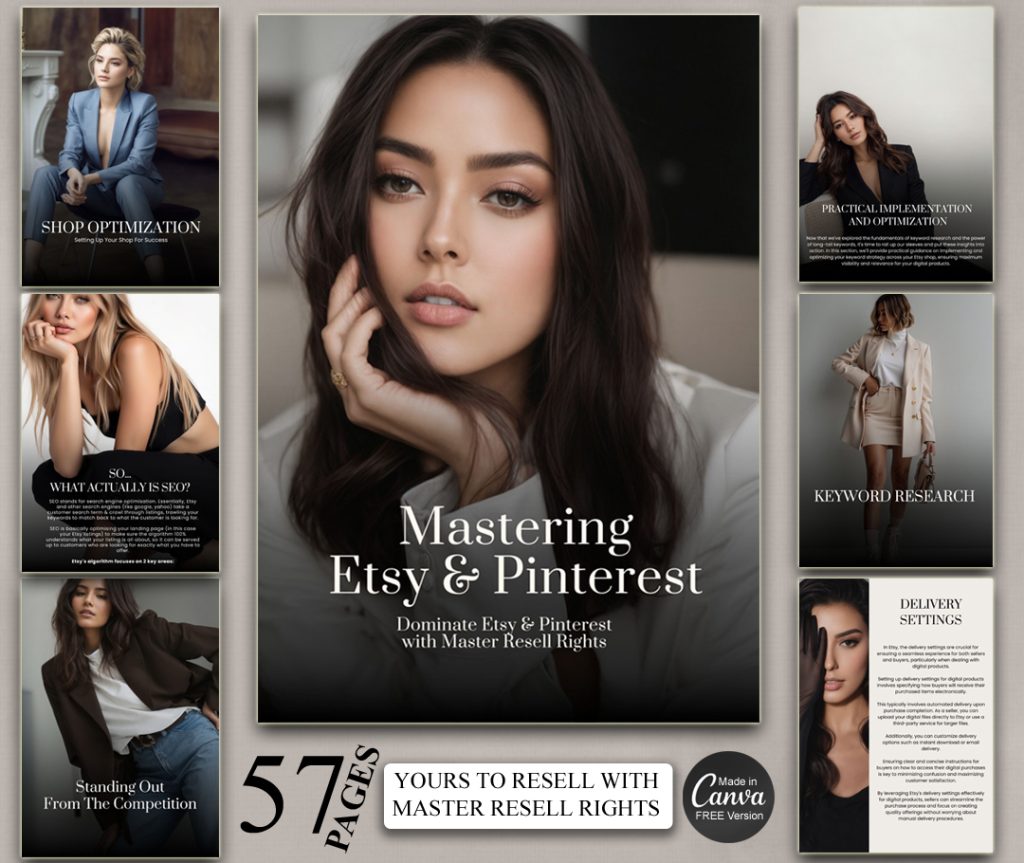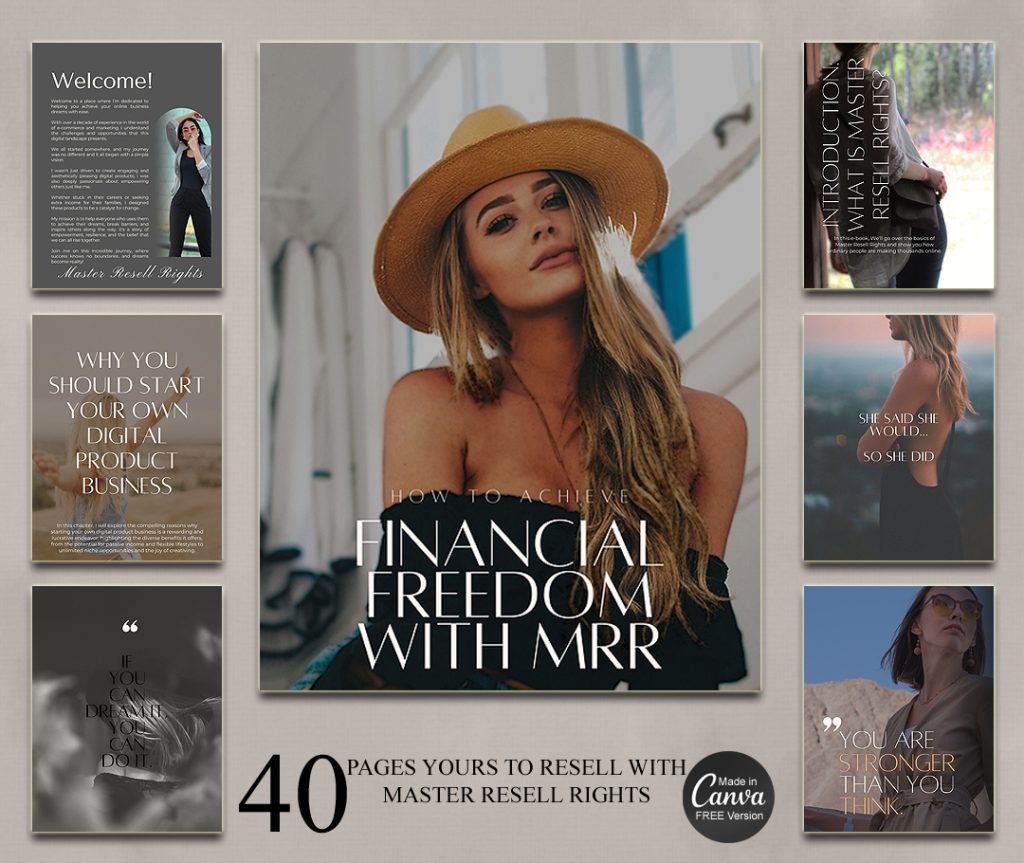Getting tons of FREE traffic from Pinterest ADVANCED Ideas.
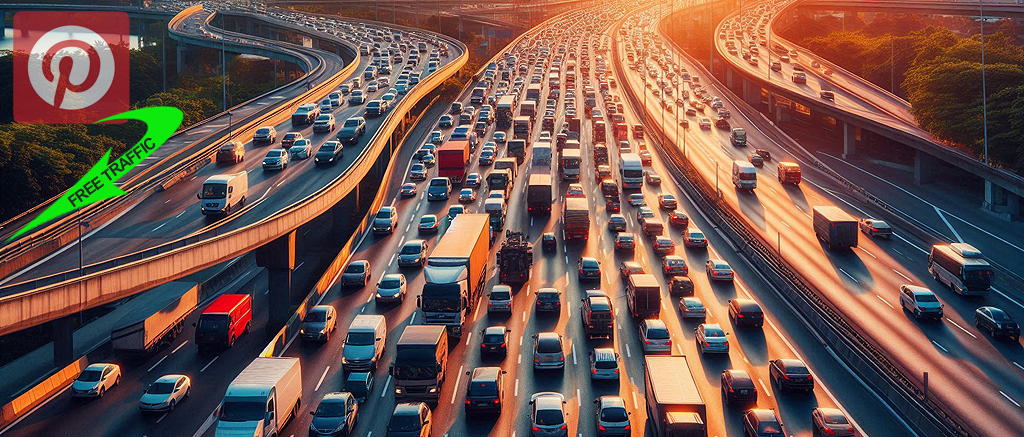
Getting FREE traffic from Pinterest can be scary and confusing sometimes so, let’s clear a few things up first to get you going.
MISCONCEPTIONS ABOUT PINTEREST & Free Traffic
Pinterest is NOT like other Social Media Platforms such as Instagram, X (foremly Twitter), Facebook, TikTok no, but, it is a platform similar in many ways.
You can share images, videos and these are called PINS, you can also create BOARDS, think of these as folders where you can store your PINS.
But that’s as far as it goes in comparison to the Social Media Platforms I mentioned so, when it comes to generating FREE traffic from Pinterest DON’T think of it as Social Media!.
SO, WHAT IS PINTEREST THEN IF NOT SOCIAL MEDIA?
Think of Pinterest as its own Search Engine like Google to be, images (PINS) can be searched for, so can BOARDS and the titles of your pins, the content of your description, the text in your links, the hashtags (YES you can use hashtags) and the “Tagged Topics“.
WHY CHOOSE PINTEREST OVER GOOGLE OR SOCIAL MEDIA FOR TRAFFIC?
OK, good question, so let’s break it down a little. Google is a great search engine but, when it comes to SEO (Search Engine Optimization) you are thrown into the masses and may never get found on page one.
Anyone searching on Google may find your link/website but, they may also be able to find what they are looking for by using Google AI or other AI version without visiting your site, this = NO TRAFFIC.
Furthermore advertising on Google will cost you a small fortune, this is OK if you have the money to throw at it but, you will see very little return for your buck!
Perspective on FREE Pinterest traffic
Let’s put this into perspective when it comes to social media platforms.
Unless you already have a large following you will struggle to get even 5 visitors to your link or website, you could advertise on social media platforms.
Consequently you may be throwing your money down the drain and this can become VERY expensive with again, very little ROI (Return On Investment), this = NO TRAFFIC!
Now, let’s think about all of this but using Pinterest, by the way, a MASSIVELY OVERLOOKED plaform for advertising on!

Download my 100% 5 FREE Editable Pinterest Pins + it comes with the Canva Template so you can edit it, make them your own AND SELL THEM, use it as a lead magnet, give it away, I am also giving you Master Resell Rights!
PINTEREST FOR MASSES OF TRAFFIC FOR FREE, HOW?
Let me tell you something important, Pinterest, like so many other platforms uses the dreaded “Algorythms” to calculate certain aspects of images, pins, boards, headings, description text, hashtags and so much more.
DON’T SPAM your pins & boards, you will be removed quicker than you can say “Pinterest Pins”!
Think of “Pinning” like “Posts” or “Adverts/Commercials” because after all you want people to notice your pins and get saves, shares and above all else, TRAFFIC so, here’s a bullet point list of the order for the perfect pin.
FREE traffic from Pinterest TIPS
- You need a “Pinterest Business” account (Don’t worry, it’s FREE).
- Create a “Long” pin 1000 x 1500 pixels (I Use Canva FREE).
- Upload your “Pin” image.
- Type in your “Heading/Title” (make it relevant to the image).
- Type in your “Description” (make it relevant to the image & product/service).
- Remember Pinterest only allow upto 800 characters in description.
- Choose a “Board” to add it to or create one (Make the board names relevant too).
- Add a few #, I recommend 5-8 hashtags at the end of your description.
- Add a link (url) to your product, blog, service, shop.
- Next choose some relevant “Tagged Topics“
- NEW SECTION: You can now add a product, either another Pin or a link to YOUR product or an Affiliate Product.
- IMPORTANT: If adding a product link in this new sectio you MUST click “Affiliate link or sponsored product” to state you may be making money from this link!
- IMPORTANT: If this is a totally NEW Pin then you can click the “Publish” button and your’e done.
- If it is a “Similar” or “Duplicate” type Pin and if it is linking again to the same product or url then you MUST NOT publish this straight away as this will be seen as SPAMMING.
- Personally I would recommend is that you “Schedule” this pin and others that are similar/same for publication in 7 DAYS, this will then not be seen as spam!
Click ![]() on any image to Save, Pin or Share this blog to Pinterest!
on any image to Save, Pin or Share this blog to Pinterest!
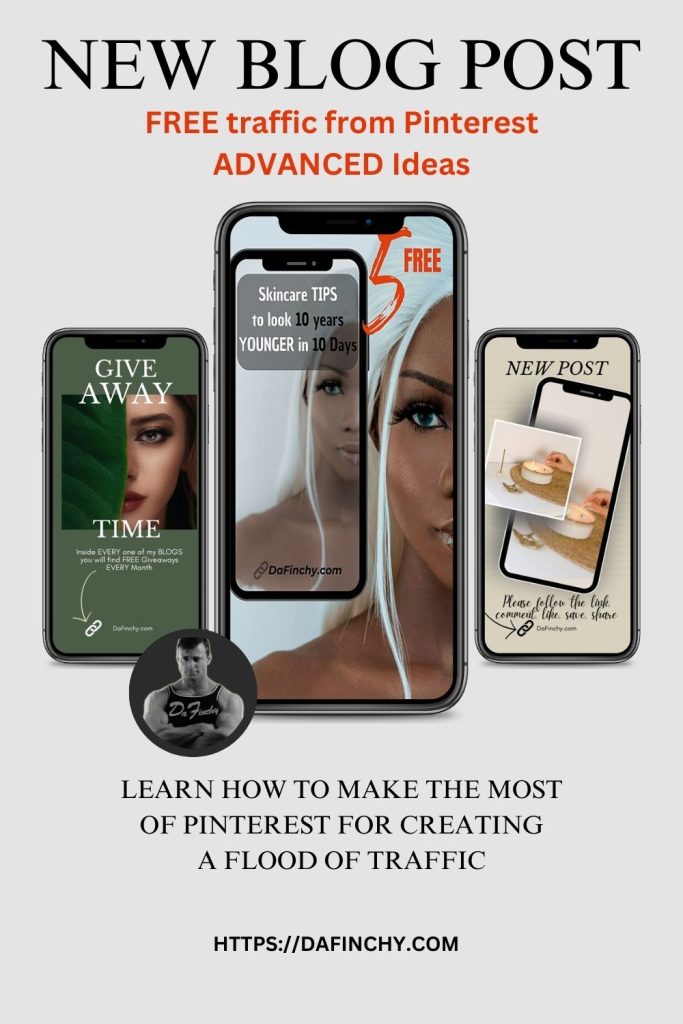
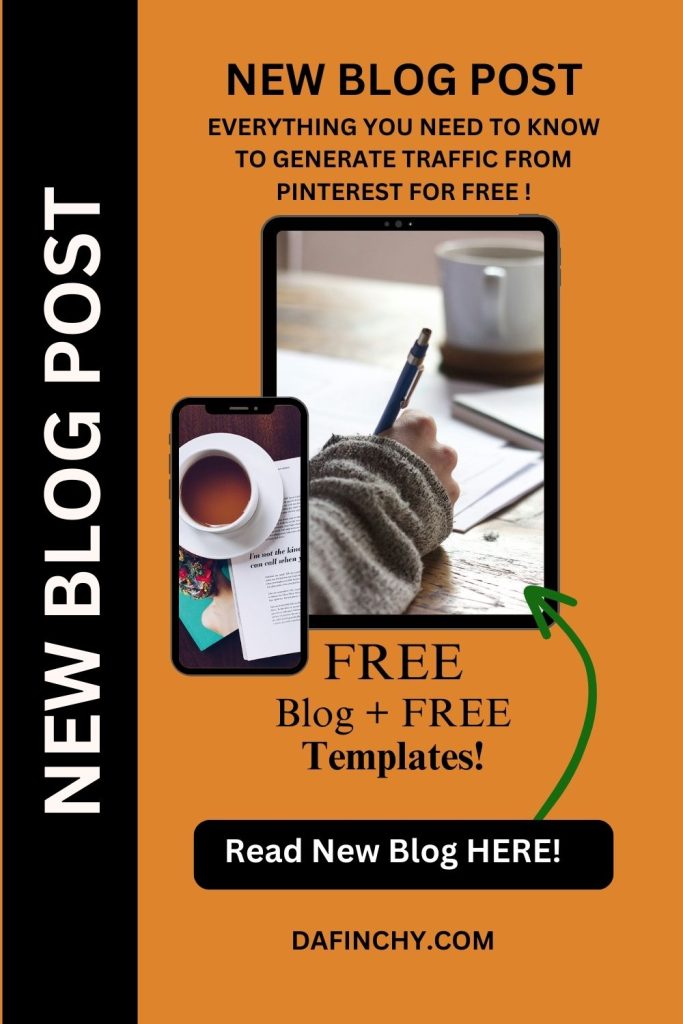

TIPS TO GET MORE EXPOSURE, SAVES, CLICKS & TRAFFIC:
Create 3 Pins for similar/same product, service or anything else BUT do NOT make them look the same! Take a look at my images and you’ll understand.
- Change the colors slightly.
- Change the images a little.
- Change image placement.
- Change text/headings/call to actions.
- Remember to try convey the same message!
- Don’t use too many fancy fonts.
- Keep important text LARGE/BOLD.
- Don’t use too smaller fonts.

SCHEDULING PINS
So, we’ve created 3 similar pins for the same product, link, blog, url etc.
But remember, DON’T publish them ALL on the same day, click SCHEDULE rather than PUBLISH for the 2nd & 3rd pin.
Choose a date that is 7 DAYS or more in the future.
Make sure prior to choosing “schedule” that the pin will be published into a relevent “Board”.
For instance, if your pin is about DOGS TOYS it’s BAD to place it into a board named “CAT FOOD”!
RECAP:
Create 3 pins, PIN 1, PUBLISH now, PIN 2, SCHEDULE for 7 days later, PIN 3, SCHEDULE for later (7 days AFTER the 2nd pin).
CHECK THIS OUT 55 PINTEREST PINS TEMPLATE BUNDLE:
RECOMMENDED ORDER TO SUCCEED WITH PINTEREST TRAFFIC & YOUR PIN JOURNEY:
- Create your blogs, your products/shop, your affiliate products/links FIRST!
- Create your 3 PINS in FREE Canva, download to your device/save.
- Open your Pinterest BUSINESS account and click “Create Pin”.
- Upload your FIRST pin image you made earlier.
- Add a RELEVANT title, RELEVANT description, RELEVANT #’s.
- Add your link/url to your product/post/affiliate link.
- Add your “Tagged Topics” (discussed earlier on this page).
- Add a “Product” if you wish to making sure to claim you may make money on this.
- As this is the 1st/Original pin of 3 click PUBLISH, All done.
- Repeat steps 1-8 above for PIN 2 but on step 9 instead of clicking PUBLISH click SCHEDULE instead.
- Repeat steps 1-8 above for PIN 3 but on step 9 instead of clicking PUBLISH click SCHEDULE instead.
- Now that you’ve published and scheduled your pins just repeat ALL the steps on this blog on a REGULAR BASIS!
TIP: NEVER just make one pin, then publish 1 at a time, this takes too long & Pinterest LOVES consistency.
Pinterest also loves regular Pinners so, to do this FIRST create a shed load of Pins (3 for each product/pin).
Subsequently, once they’re all created PUBLISH the 1st PIN then schedule the others.
This takes me on average 2 hours a week for a whole months worth of Pinterest Pins.
I wish you all well on your journey, here’s to your success!😉😊